Monitor A Macintosh application for downloading, storing, and graphing physiological data in real time What is Monitor? Monitor is a Mac program which will download a digital signal from the RS232 ports commonly found on modern patient care monitors, syringe pumps and related devices. Output is displayed both in digital and high-resolution colour trend form. You can print the record or save it to disc both in 'Monitor' format, or as a text file (spreadsheet format). There is an inbuilt event marker system, which allows you to add events to the record, either afterwards or as you are recording. Monitor is being developed by Dr. James Derrick from the Department of Anaesthesia and Intensive Care, Prince of Wales Hospital, Chinese University of Hong Kong. Download here.
Requirements "Monitor" comes in two versions, for OS9 and a beta version (quite stable in my hands) for OSX. The default application memory setting for the OS9 version is 1600 K, although it will run down to about 780K. If you wish to record more than about 14 hours of data on one file, you may need to increase the application memory partition (in the 'Get Info' Finder window for the Monitor application). You must have the 'serial tool' extension in your extensions folder. If you wish to use the Threading capacity, you must either be using system 7.5 or greater or have the thread manger extension installed. Basic Features The following are some of Monitor's main features:
Supported devices on the OS9-only version as of April 2003:
Supported devices on the OSX (Carbon) version as of April 2003:
Interfaces to non-supported devices can be custom-built and added. Supports multiple simultaneous serial ports. Multiple user-customised setups allow quick retrieval of entire setup. Prints detailed reports. Disclaimer: Whilst this software has been carefully written according to Apple guidlines and extensively tested, the author offers no guarantee explicit or implied that:
Furthermore please note that: By using this software the user assumes full responsibility for use, interpretation, storage and confidentiality of information received. When 'alarm' features are utilised, the consequences of any action or inaction as the result of function or non function of the alarms are the sole responsibility of the user. The user undertakes to ensure that electrical safety requirements of patient care areas are not compromised by the use of a computer and of any related devices when used in conjunction with this program. The author assumes liability up to but not exceding the cost of this software. In using this software the user assumes all responsibility for any damages of any kind whatsoever to equipment or persons arising out of the use of the software, computer, cables or equipment connected to the computer. The author retains all rights to the program, including but not limited to title, ownership, intellectual property, movie and T-shirt sales. The source code to this software remains a trade secret belonging to James Derrick. Whilst you may distribute as many free copies of this version as you wish, you may not sell, rent or lease it. You may not attempt to decompile, disassemble or reverse engineer this program in any way. Attempting to do so results in an immediate loss of licence. The current version of Monitor is available freely. The application remains the property of the author at all times. It is, however, no longer a demo version and will no longer expire.
Bug Reports If you have any problems with Monitor, or any suggestions, please send them to James. If you find a bug it would be very helpful if you could give me the following data to help me track it down:
If you have Macsbug installed on a Classic system and a crash occurred please send the results of the file created by typing stdlog. James Derrick |
||
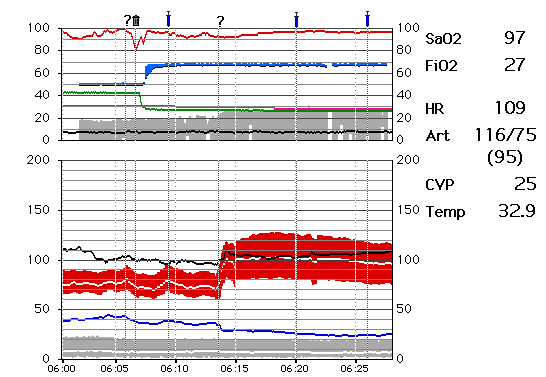 Above is is an example of what you may see on your Mac screen; this case illustrating changes during relief of cardiac tamponade. The icons at the top represent events (blue syringes = narcotic administration) and at the '?' marker, the tamponade was relieved. The legend for the top (Respiratory) panel is, from top down, red = SpO2, blue = N2O (I/E), green = O2 (I/E), pink = Temp, grey = ETCO2 (I/E) (note rise on relief of tamponade) and black = Resp. Rate. THe lower (Cardiac) panel is, again from top down, black = Heart Rate, Red = Arterial Pressure (white = mean), blue = CVP, grey = Airway Pressure. Numeric values to the right are updated every 5 seconds or so while the case is running, and at the same time new trend data is entered at the right of the trend display area, and the whole trend display scrolls one pixel to the left.
Above is is an example of what you may see on your Mac screen; this case illustrating changes during relief of cardiac tamponade. The icons at the top represent events (blue syringes = narcotic administration) and at the '?' marker, the tamponade was relieved. The legend for the top (Respiratory) panel is, from top down, red = SpO2, blue = N2O (I/E), green = O2 (I/E), pink = Temp, grey = ETCO2 (I/E) (note rise on relief of tamponade) and black = Resp. Rate. THe lower (Cardiac) panel is, again from top down, black = Heart Rate, Red = Arterial Pressure (white = mean), blue = CVP, grey = Airway Pressure. Numeric values to the right are updated every 5 seconds or so while the case is running, and at the same time new trend data is entered at the right of the trend display area, and the whole trend display scrolls one pixel to the left.